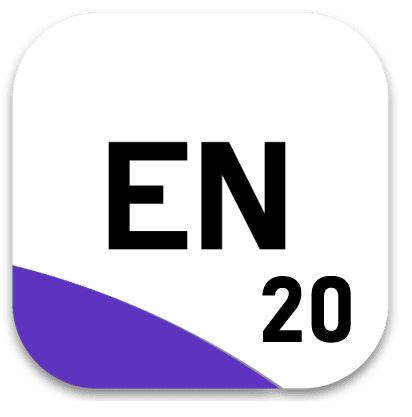New features in EndNote and Zotero
Since version 20.3 of the EndNote bibliographic reference management software, it is now possible to configure the link resolver associated with Renouvaud, the catalogue of the Canton de Vaud library network.
This setting allows you to improve Full Text download of articles in a number of cases. To configure it, perform the following steps in EndNote:
- Menu Edit > Preferences
- Select the Find Full Text section
- Ensure that the OpenURL box is checked or check it
- Copy the following setting into the OpenURL Path field:
https://renouvaud1.alma.exlibrisgroup.com/view/uresolver/41BCULAUSA_LIB/openurl? - Click on Apply and then OK
For this to work, it is necessary to use EndNote while connected to the UNIL-CHUV network (or via VPN). It is then possible to use the “Find Full Text” option (for example with a right-click on a reference). Please note, however, that automated downloading of large quantities of articles is generally not permitted by the publishers.
In addition, version 6 of the free Zotero bibliographic reference management software is available from the publisher’s website.
We remind you that the Library offers training courses on these softwares for CHUV-FBM collaborators. Please note that personalised support is also available through the dedicated form.