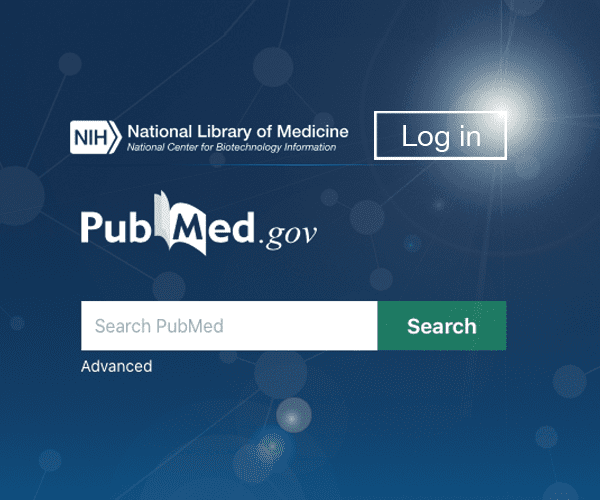PubMed: end of NCBI logins, what to do?
Since June 2021, NCBI-managed credentials are no longer valid. Here is the procedure to keep access to your settings, including alerts, in PubMed (and other NCBI tools).
To keep access to your NCBI account, with the same features and settings, you must link a third party account: UNIL (with edu-ID), CHUV, ORCID, Google, etc.
How to link a third party account ?
You have a “native” NCBI account, and would like to link a third party account:
(See further below if you do not have an NCBI account)
- 1. Connect to your NCBI account as usual, for example from PubMed. [screenshot]
- 2. Click on your username in the upper right corner of the screen « NCBI Account Settings ». [screenshot]
- 3. In the “Linked accounts” section, click on “Change”. [screenshot]
- 4. Search for the desired third party / partner account option. [screenshot]
Tips: to link a UNIL account, search using keyword « Lausanne ». - 5. Click on the chosen option link.
- 6. Authenticate using the third party account.
You can link more third party accounts if you wish. Having a linked account that is independant from your institution (for example ORCID) ensure that you can still connect to your account if you leave the institution or if the authentication system is temporarily unavailable.
You already use a third-party account (ORCID, Google, etc.) to connect to PubMed ?
In that case you don’t have to do anything.
You don’t have a NCBI account?
Do not create a NCBI account, but register directly with a third-party account.